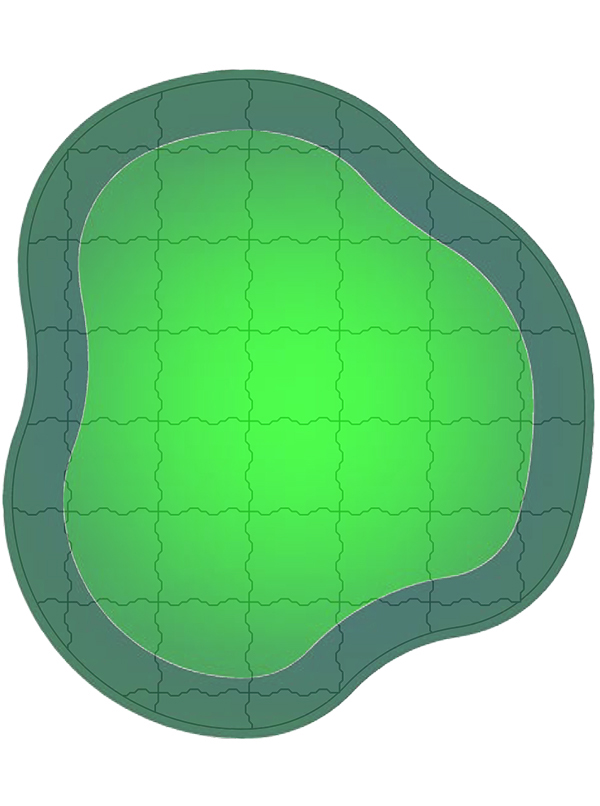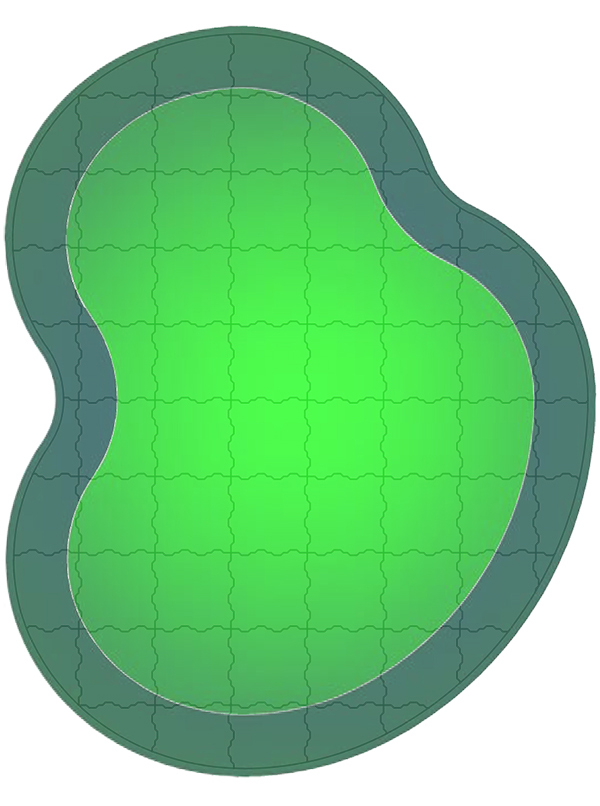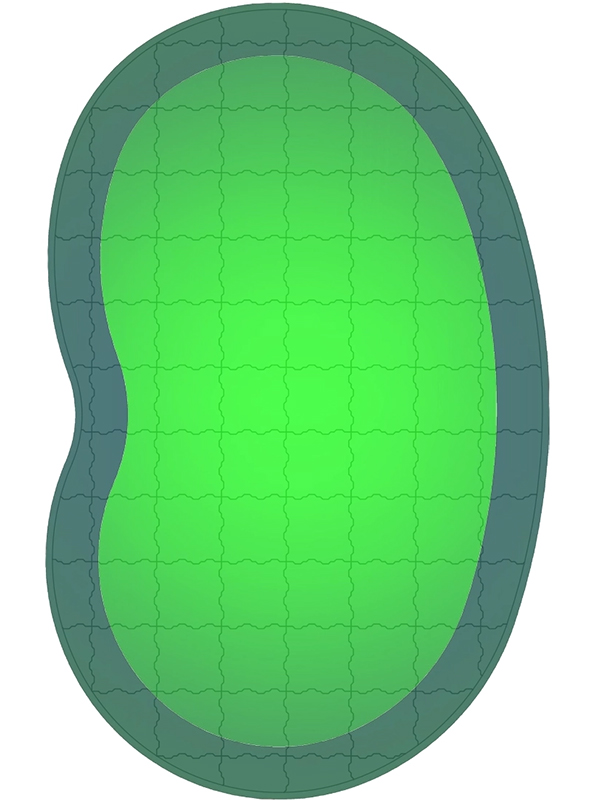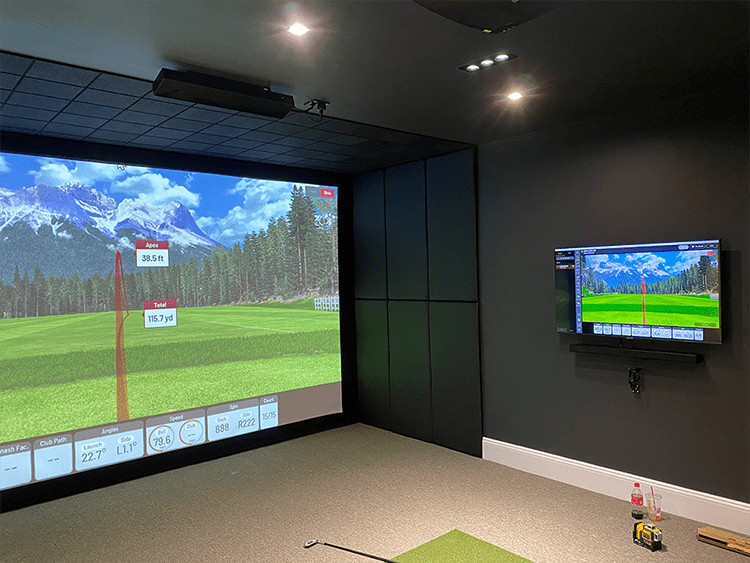Golf Simulator Blog
Free tips & advice for your home golf simulator

Golf Simulator Components: Everything in a Golf Simulator
What is in a golf simulator?
In-home golf simulators have a lot of moving parts, especially if you want an immersive experience with software. Learn more about some of the components of a golf simulator setup.

Launch monitor
The launch monitor is what takes your golf hitting area and turns it into a simulator. When connected to your computer software, this launch monitor tracks every aspect of your swing and uses it to simulate the shot on the screen in front of you. The launch monitor also shows you a ton of important swing stats that can help you improve your game.
Most launch monitors show these swing metrics for your swing:
- Clubhead speed
- Ball speed
- Launch angle
- Spin rate
- Carry distance
- Total distance

Projector
The projector that you use in your golf simulator setup is what establishes the quality of the picture in front you. In our golf simulator builds, we use high-quality 4K projectors to create the most immersive experience possible.

Impact screen
The impact screen doubles as your projector screen and your target for your golf simulator. Our durable impact screens were made specifically for use in golf simulator setups, so they’re strong and longer-lasting than normal projector screens. If you’re building your own home golf simulator, be careful using traditional projector screens as they may not be safe to hit golf balls into.

Enclosure
Enclosures are highly recommended for home golf simulator studios. Depending on the layout of your space, it can be very dangerous to hit into a screen without an enclosure. Even the best golfers can mishit the ball and pose danger for the surrounding walls and people. Protect your home and your spectators with an enclosure on your golf simulator.

Hitting mat and turf
Depending on your room, you may want a small hitting mat surrounded by turf or make the entire ground a potential hitting mat. There are also options for a fairway lie versus a rough lie to practice different shots based on where your ball is on the simulator. Plus, almost all hitting mats will provide some sort of reusable tee for driver shots.

Computer
For our home golf simulator installations, we always include a top-of-the-line computer. This PC will allow you to play with the best simulators with immersive, HD graphics. The computer syncs up with the launch monitor and projector to create the best indoor golf experience possible.
Optional components of a golf simulator
While there are essential components to every golf simulator, there are also some extra things that can really enhance your experience.
Seating area
A golf simulator is often a centerpiece and conversation starter at parties and get togethers. Having plenty of comfortable seating allows you to play fun games with your friends and family for hours.
Putting green
A fun upgrade to your traditional turf and hitting mat are built in holes for putting practice. Hone in your putting stroke from home year-round.
Video camera and replay monitor
Including a video camera in your golf simulator allows for instant feedback on your swing. You can play back your video in slow motion to check just about every aspect of your swing right after it happened.