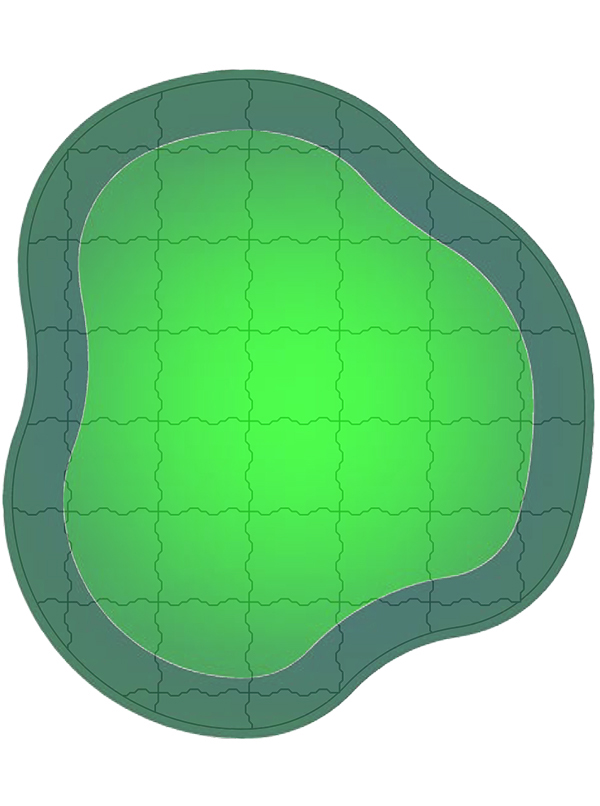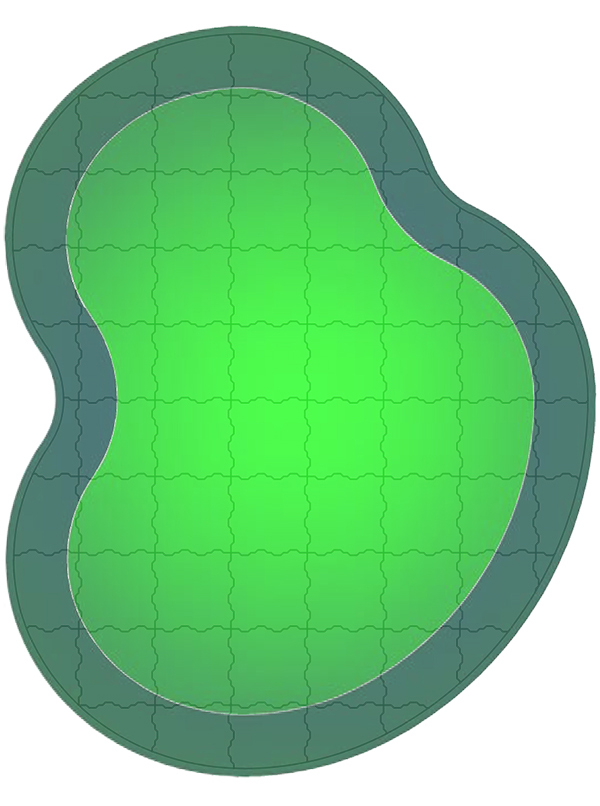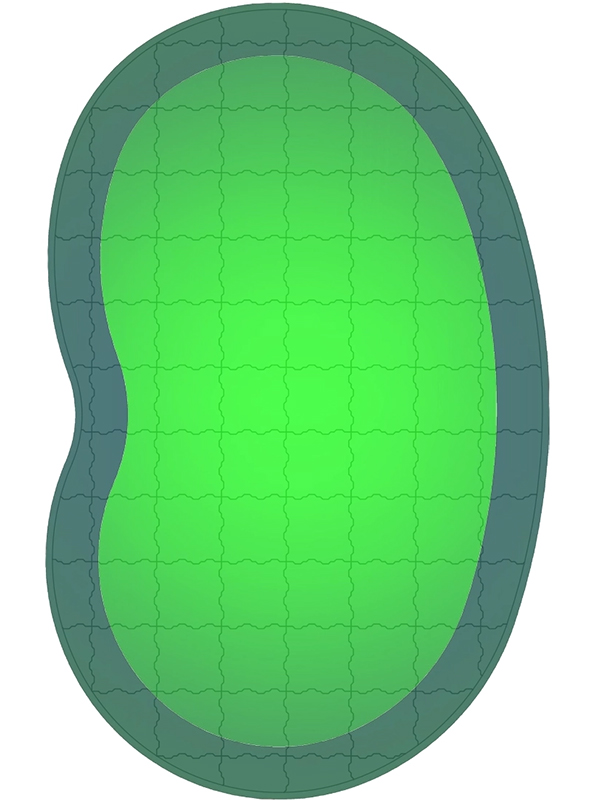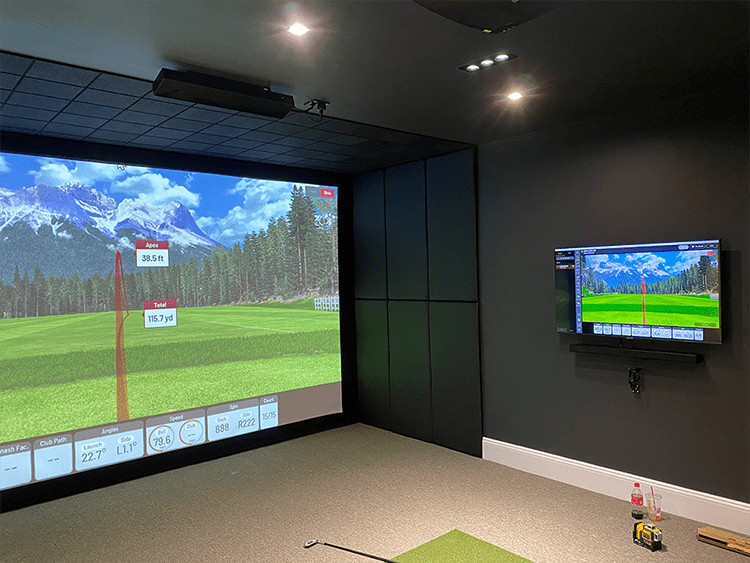Golf Simulator Blog
Free tips & advice for your home golf simulator

How to Combine a Golf Simulator with a Media Room
Imagine having a space where you can practice your swing and watch your favorite movies or the big game — all in one room. A multi-use room that combines a golf simulator with a media room offers just that! It’s the perfect setup for homeowners who want a flexible, immersive space that caters to entertainment, relaxation, and training.
Here’s how to design a multi-use space that works for both golf and media, ensuring you can make the most of every square foot without compromising on style or functionality.

Planning Your Multi-Use Room Layout
To design a room that can seamlessly serve as both a home golf simulator and media room, start by carefully planning the layout. Consider the unique needs of each activity, making sure the space is large enough for a full swing and comfortable seating. By strategically arranging your setup, you can create a room that offers functionality without sacrificing enjoyment for either purpose.
Consider Room Dimensions and Space Requirements
Begin by measuring the space to determine if it can accommodate both a golf simulator setup and media viewing area comfortably. Golf simulators generally need about 10-12 feet of ceiling height, 15 feet of depth, and 10 feet of width. Make sure to leave space for seating, so you can also relax and enjoy movies, games, and live sports.
Dividing Spaces Intelligently
While you may not need permanent divisions, subtle separation can make the room feel more organized and versatile. Use rugs, modular furniture, or even clever arrangement to distinguish between the golfing and media areas. This keeps the space cohesive and helps each function flow naturally without interruption.

Essential Equipment for Dual Functionality
The equipment you choose will be essential in creating a room that works for both activities. A quality projector screen, reliable tracking system, and a well-suited hitting mat form the core of the golf simulator setup. These elements should also be adaptable enough to double as a media space for relaxing with friends and family.
Golf Simulator Setup Essentials
A dedicated golf simulator setup includes various specialized components that enhance the experience and provide accurate feedback. Here’s a breakdown of some of the key elements to consider for a fully installed simulator:
- Projector Screen: A high-quality screen built to withstand impact and deliver a clear image for both golf simulation and media.
- Launch Monitor: Provides precise data on your swing, ball speed, launch angle, and more, helping you improve with detailed feedback.
- Hitting Mat: A realistic, durable mat that mimics turf, offering a stable and comfortable surface for practice.
- Projector: Choose a bright, high-resolution projector that doubles as your media projector for movies and sports.
- Computer System: Power your simulator software and connect to additional golf courses, games, or apps for a complete experience.
Media Room Must-Haves
Since the projector will also be used for media viewing, select one with high resolution and brightness suitable for movies, TV shows, and live sports. A reliable sound system enhances both the simulator and viewing experiences, making sure you enjoy immersive sound whether watching a film or perfecting your swing.
Choosing Multi-Purpose Furniture
Multi-use furniture can help keep your room flexible and functional. Look for furniture that’s easy to rearrange or stow away so that you can easily transition between golfing and media viewing. This way, you won’t need to choose between comfort and convenience.
Flexible Seating Options
Seating is key to making the space feel cozy and adaptable. Sectionals, recliners, or seating on casters allow for flexibility, letting you reposition as needed. Look for upholstery that’s both comfortable and durable, as it will see plenty of use from both lounging and active practice sessions.
Storage Solutions for Equipment
To keep the room clutter-free, add cabinets, shelves, or ottomans that double as storage for your golf gear, media remotes, and other essentials. This keeps everything organized and out of sight when not in use, maintaining a clean, versatile space that’s ready for any activity.

Enhancing the Ambience for Both Activities
Ambience plays a major role in how enjoyable the space feels. With adjustable lighting and soundproofing, you can create the perfect atmosphere for practicing your game or kicking back with a good movie. These touches help each activity feel more immersive and enjoyable.
Lighting for Dual Purposes
Lighting needs to be adaptable to suit both activities, and dimmable lights or track lighting can offer flexibility. This way, you can brighten the room during simulator use and lower the lights for a theater-like experience when switching to movie mode. Consider smart lighting systems for even more control.
Soundproofing and Acoustics
A good sound environment will enhance both golfing and media experiences. Use carpet, curtains, or acoustic panels to minimize echo and keep sound within the room. Soundproofing helps create a quiet space for concentration while golfing and delivers optimal audio quality for media.

Maximizing Comfort and Functionality
Since this room will serve different purposes, it’s important to focus on comfort and ease of use. With proper ventilation and thoughtful furniture placement, you’ll have a space that’s ready for long practice sessions or movie marathons without frequent adjustments.
Climate Control and Ventilation
Proper ventilation keeps the room comfortable whether you’re practicing your swing or enjoying a double feature. Make sure the space is well-ventilated and climate-controlled to enhance comfort, creating an inviting environment year-round.
Easy Transitions Between Uses
Design the room layout so that switching between golfing and movie-watching is seamless. Arrange furniture and equipment to make the transition effortless, so you can move from one activity to the other without frequent rearrangement.
Get Your Own Home Golf Simulator
Creating a multi-use space with a golf simulator and media room offers the best of both worlds: a place to sharpen your skills and unwind with a good movie or the big game. By following these design tips, you can build a functional, enjoyable room that makes the most of your space and your interests.
Allow our team to help you put together your dream golf studio that can give you the best of both worlds.