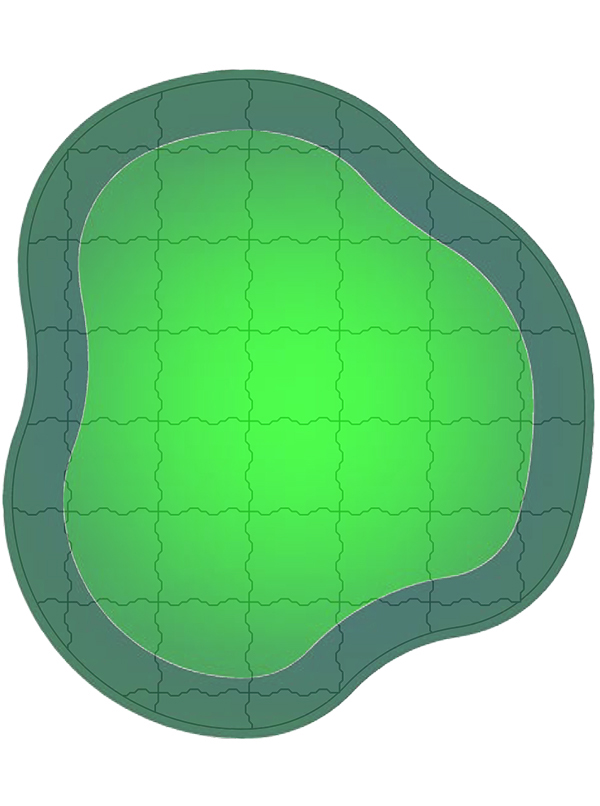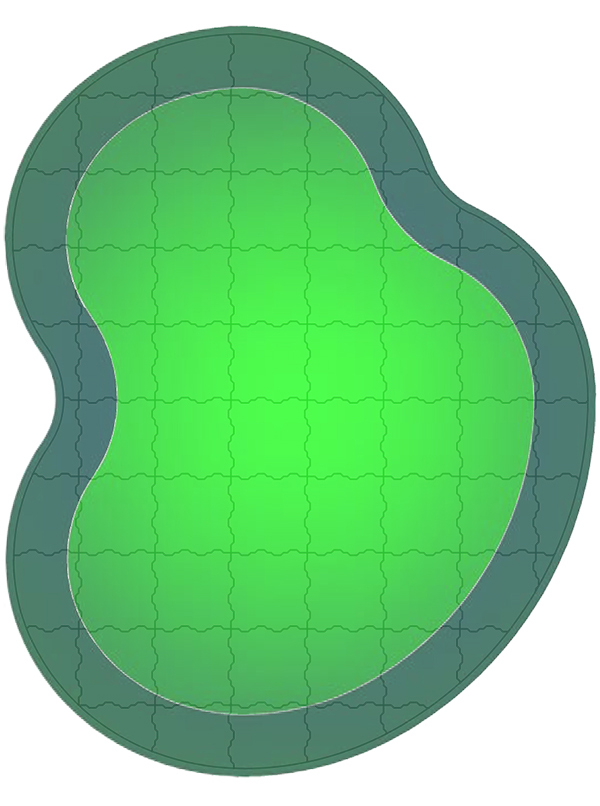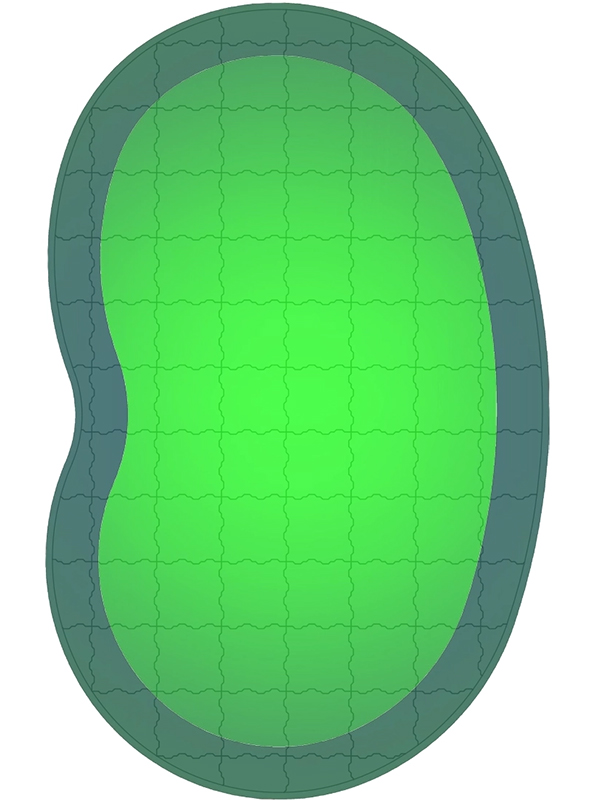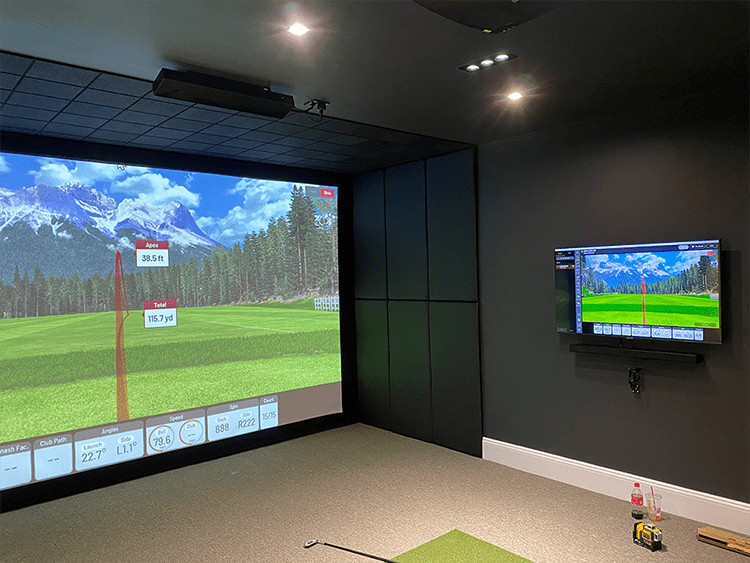Golf Simulator Blog
Free tips & advice for your home golf simulator

Tips for Getting an Accurate Measurement from Your Golf Simulator
Golf simulators, powered by advanced launch monitors, provide invaluable data to help you refine your game. However, ensuring the accuracy of these measurements is crucial. Here are some tips to help you get the most accurate data from your launch monitor, enhancing your overall golf simulator experience.
Understand Your Launch Monitor
The accuracy of your golf simulator largely depends on the quality and calibration of your launch monitor. Familiarize yourself with the specifications and settings of your golf simulator launch monitor. Ensure it is correctly positioned and calibrated according to the manufacturer’s guidelines. Here’s a brief overview of some leading launch monitor brands known for their precision and reliability:

- TrackMan – TrackMan is renowned for its cutting-edge technology and is widely used by professional golfers and coaches. It uses dual radar and high-speed camera systems to provide comprehensive data on club delivery, ball launch, and ball flight.
- FlightScope – FlightScope launch monitors use 3D Doppler tracking radar technology. They offer portable models that are popular for both indoor and outdoor use, providing accurate data on ball speed, launch angle, spin rate, and more.
- SkyTrak – SkyTrak is a more affordable option for home use. It uses photometric technology to capture high-speed images of the ball and provides instant feedback on various metrics, including ball speed, launch angle, backspin, and sidespin.
- Foresight Sports – Foresight Sports’ GCQuad and GC2 launch monitors are known for their accuracy and reliability. They use quadrascopic cameras to provide detailed analysis on both ball and club data, making them a favorite among serious golfers and instructors.
Set Up Your Space Correctly
Creating an optimal environment for your golf simulator is crucial for accurate measurements. Ensure the space is well-lit and free from any obstructions that could interfere with the equipment. Consider the following important golf sim components:
- Room Dimensions – Ensure you have enough space for a home golf simulator. Ideally, you want to be able to do a full driver swing. A typical recommendation is a minimum of 10 feet in width, 10 feet in height, and 12 feet in depth.
- Lighting – Proper lighting is essential as it helps the launch monitor sensors track the ball more accurately. Avoid harsh shadows and ensure even lighting throughout the space. Using LED lights with adjustable brightness can be beneficial.
- Mat and Turf – Use high-quality mats and turf that mimic real-life conditions to get realistic feedback. This helps in achieving more accurate readings from the launch monitor.

Incorporate a Camera for Instant Swing Replays
Adding a camera to your golf simulator setup allows for instant swing replays, providing visual feedback that complements the data from your launch monitor. This can help you better understand and analyze your swing mechanics. Ensure the camera is positioned to capture your full swing from various angles, and use high-resolution cameras for clearer footage.
Maintain Consistent Practice
Consistent practice helps in obtaining reliable data from your launch monitor. Regular practice sessions ensure you can track your progress and make necessary adjustments. Focus on refining your swing mechanics and shot consistency.
Pay Attention to Data
Launch monitors provide a wealth of data that can help you understand your game better. Launch monitor key metrics to focus on include:
- Club Head Speed: Helps determine the power and efficiency of your swing.
- Ball Speed: Indicates how well you are striking the ball.
- Launch Angle: Crucial for optimizing your shots for distance and accuracy.
- Spin Rate: Affects the flight and control of the ball.
Analyzing this data can help you make necessary adjustments to improve the accuracy of your measurements.
Choose the Right Golf Simulator Software
Golf simulator software plays a significant role in creating realistic playing conditions. High-quality software can simulate real-life variables such as wind speed, slope, and angle of attack, providing a comprehensive practice environment. Some top golf simulator software brands include:
- GSPro – GSPro is known for its high-definition graphics and realistic physics engine. It offers extensive course libraries and customizable features to simulate various playing conditions, providing a highly immersive experience.
- E6 Connect – Known for its realistic course simulations and extensive customization options, E6 Connect allows users to adjust wind speed, weather conditions, and course difficulty to mirror real-life scenarios.
- TGC 2019 – Offers a vast library of courses and the ability to create custom courses. It also simulates various environmental conditions and terrain features to provide a realistic experience.
- FSX 2020 – Developed by Foresight Sports, this software focuses on delivering accurate ball flight and course conditions. It allows users to simulate different weather conditions, slopes, and angles of attack.
Work with a Professional Golf Simulator Company
Looking for the perfect golf simulator setup for your home? Work with a professional golf simulator company that specializes in designing and building luxury home golf simulators in the New York area. We make the process easy and hassle-free, ensuring you get a top-notch, customized golf simulator that meets all your needs.