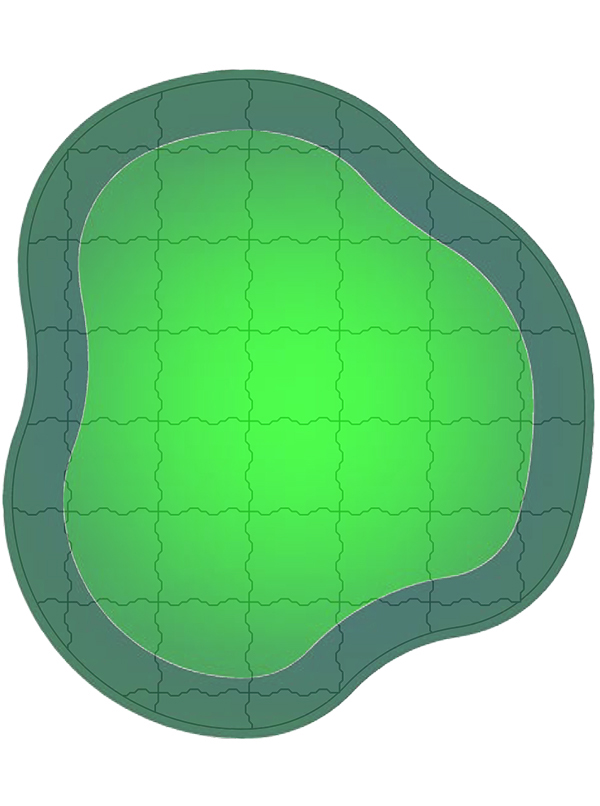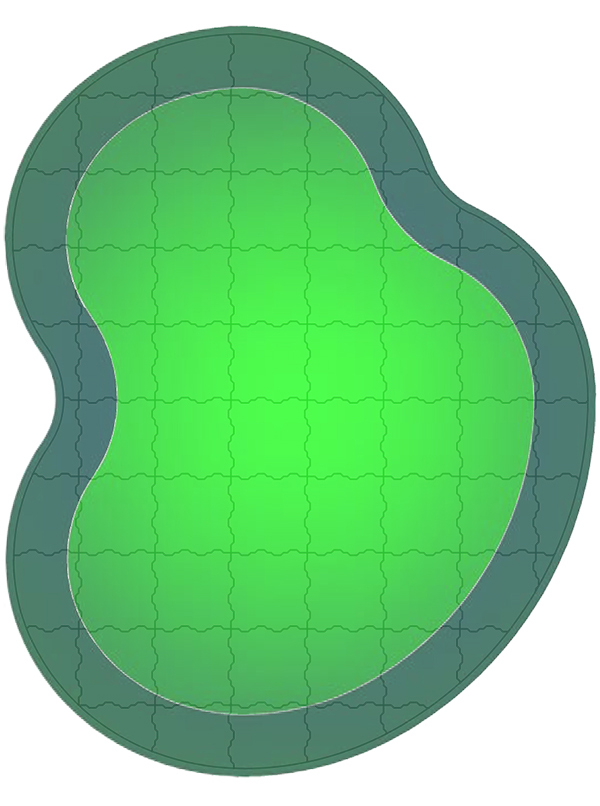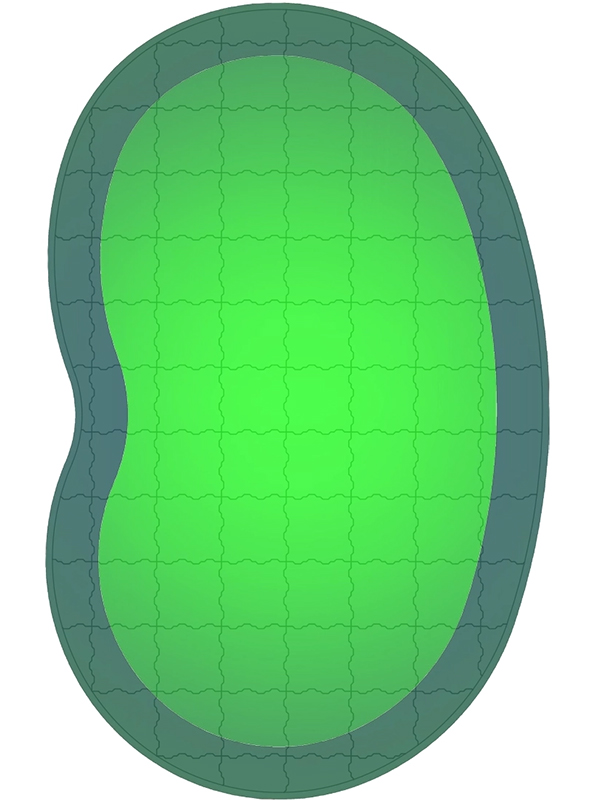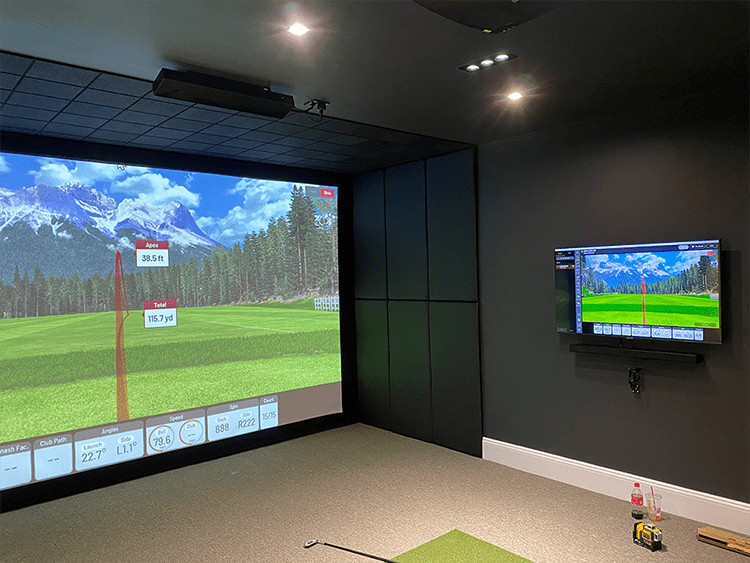Golf Simulator Blog
Free tips & advice for your home golf simulator

Top Drills to Maximize Your Golf Simulator Experience
If you’ve got a golf simulator at home, you’re already ahead of the game—but are you using it to its full potential? Simulators aren’t just for casual swings and weekend fun. When you start leaning into the data and focusing your practice, that’s when things really click. Whether you’re working on shot shaping, consistency, or club gapping, these smart drills backed by swing metrics will take your performance to the next level.
Why Swing Metrics Matter More Than Reps
You can hit a thousand balls into a screen, but if you’re not measuring anything, you’re guessing. The beauty of a simulator is that you don’t have to guess. With data like club path, face angle, launch angle, ball speed, spin rate, and carry distance all laid out in front of you, every swing becomes a learning opportunity. This isn’t just practice—it’s precision training.
Face Angle and Club Path Training
If you’re dealing with a slice or hook, this drill is for you. Use your simulator’s data overlay to isolate face-to-path numbers. Start with short irons and take a series of 10 swings focusing on keeping the clubface square at impact. Track how the numbers shift when you adjust grip or setup. You’ll start to connect feel with real results—and those swing faults will start to disappear.
Distance Control with Wedge Ladders
This one’s all about dialing in your feel. Set up targets at 30, 50, 70, and 100 yards. Hit five balls at each target, focusing on consistent tempo and carry distance. Use your launch monitor to note backspin and trajectory differences between clean strikes and slight mishits. You’ll not only get better at hitting those yardages—you’ll also learn how to adjust based on weather or lie when you’re back outside.

Turn Practice into Progress with Game Scenarios
Hitting into an open virtual range has its place, but adding structure and pressure is where the magic happens. Simulators let you simulate real rounds, create challenges, or even recreate a hole that always gives you trouble. The goal? Practice with intention. Review the shot data after each round to spot tendencies. Is your launch angle creeping too high with your long irons? Is your driver spin causing a ballooning flight? That’s where the numbers can help you tweak and improve with purpose.
- Greens in regulation challenge: Set up approach shots from 100 to 180 yards and try to stick it within 20 feet. Track success and review launch and spin stats after.
- Fairway finder drill: Narrow the simulator’s fairway target and practice driving accuracy. Focus on face-to-path numbers and swing speed stability.
- Club gapping session: Hit every club in your bag and use the carry distance data to map out your gaps. Identify where you’re missing a club or where two overlap.
Play Around with Ball Flight Control
If you want to become a more versatile player, this is where you live. Spend a session working on low punch shots, high fades, and knockdown approaches. Use launch angle and spin data to track how each ball flight reacts. Not only will you learn to hit more creative shots—you’ll get used to managing trajectory with subtle setup and swing changes, all without stepping foot on a driving range. These exercises work well in a multi-sport simulator room where you have space to get creative.
Launch Angle Challenges
Set a goal to hit wedges at 25 degrees, then try it at 30 and 35. Use the launch data to verify and adjust. This helps you prep for different conditions—firm greens, windy rounds, or soft approaches that need more spin and height. When you’re out on the course, you’ll already know how to make those changes on the fly.
Spin Rate Tracking
Use your simulator to isolate backspin performance for each club. Notice when spin is dropping too low on your short irons—it could be an issue with face contact or club groove condition. If you’re consistently under-spinning your wedges, you’ll know you need to address it long before you see shots bouncing over the green in real life. This is especially helpful in tighter practice areas like a garage golf simulator setup where space is limited but the feedback is real.

Turn Data into Results
It’s one thing to see the data—it’s another to apply it. That’s the difference between average and great simulator users. After each practice session, review your key metrics. Were your launch angles in the ideal range? Was your club path consistent? Are your dispersion patterns shrinking over time? This kind of honest, focused reflection turns range sessions into a real improvement strategy. You can even pair your training with in-home putting green practice to complete your short game setup.
Your Simulator Is More Than Just a Toy
At the end of the day, a golf simulator is a tool—and like any tool, it delivers the best results when you use it well. Drills built around launch monitor data, shot dispersion tracking, and targeted scenarios help you get better, faster. If you’re looking to take it to the next level, check out ideas on how to build a space that goes beyond golf and gives you flexibility for family use, fitness, and more.
Want a Setup That Helps You Play Your Best?
We design and install custom simulator spaces built for real performance—so your game has room to grow. Wondering what it takes to get started? Here’s how much space you’ll need to bring your training dreams to life.